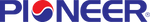Indoor temperature control keeps you cool during the sweltering summer months and warm during frigid winters. It also allows you to create ideal indoor atmospheres within your home. Human bodies thermoregulate to ensure their internal systems operate optimally. Too much exposure to heat or extremely cold temperatures affects a person's body and potentially leads to various health concerns. Adding temperature control mechanisms within your home makes sure you create healthy and comfortable atmospheres that cater to your preferences and needs.
Mini-splits' dual heating and cooling functionality make them a year-round perk for all homes, and reigns as the selling point for many people. On top of their temperature control ability, mini-split ACs offer a range of other benefits, from maximized indoor comfort to energy efficiency. Mini-splits double their perks and abilities when paired with various accessories, offering more benefits to reap. One major add-on to mini-split systems is phone control and Wi-Fi compatibility. Here is how to control your mini split system with your phone to further maximize your AC unit's features.
Benefits of Phone Control
Like other SMART technology made for home improvements, you can control and manage your mini-split with a touch of a button on your smartphone. Connecting your phone to your mini-split adds to the long list of existing advantages of using a mini-split system. Many of the added benefits of phone control improve your user experience, creating easier and more efficient control mechanisms.
Remote Control Access
Most AC systems allow you to control temperature and settings with a remote controller or thermostat. Connecting your phone to your mini-split gives you remote control access, like a remote controller, but with the added abilities similar to a thermostat device. Phone control allows you to monitor and change temperatures, set timers, track usage and energy efficiency, and select blow strengths. Plus, it broadens the range of control access. Instead of being within a certain distance of the unit in order to control the AC's settings, as long you stay connected to Wi-Fi, you can access your mini-split from anywhere within your home.
Eliminates Remotes
No matter the type of controller, whether it's a remote for your tv, radio system, or mini-split, remote controllers often break and get lost easily. Phone control eliminates the need for remotes, saving you time and money spent on buying a new controller or looking for one you lost to the abyss of missing things. Phones are already a huge part of your life, giving you various abilities that enhance your daily routine, from phone calls to navigation. Adding mini-split control to your phone's features adds another beneficial ability to your device and maximizes your phone's one-stop shop functionality.
On-the-Go Monitoring
In today's day and age, people take their phones with them everywhere. Many even take their devices into bed and as a means of accompaniment in the bathroom. Since you already carry your phone with you, connecting your phone to your mini-split gives you on-the-go access to your AC unit wherever you go. You can even connect to your mini-split while traveling as long as you are connected to Wi-Fi.
How Do Wi-Fi and Phone Compatible Mini-Splits Work?
Wi-Fi and phone-compatible mini-splits use internet connection to transfer data and control access between multiple devices. Most mini-split systems require split AC installation accessories to gain Wi-Fi and phone control abilities. Once set up with the right accessory, mini-splits can connect to your local router and become available to other devices on the network and through an associated phone application. Phone control includes access to:
- Temperature control
- Set timers
- Sleep mode
- Energy and usage tracking
- Maintenance alerts
- Heating and cooling control
- Status updates of each mini-split component
Phone control allows you to manage your mini-split system with a simple click of a button. Plus, it transforms your mini-split into a SMART device.
How To Pair Your Mini Split With Your Phone
There are certain things to consider and do before gaining phone control access. From equipment compatibility to Wi-Fi setup, transforming your mini-split into a smart home device requires certain protocols and steps.
Wi-Fi Adaptable Mini-Split Units
As of now, there are two main types of Wi-Fi mini-splits. The first type includes units with integrated radio frequency modulators. The other type includes USB Wi-Fi module compatibility that pairs with a specific control app. Currently, Pioneer's wall-mounted WYS mini-splits are the only USB-compatible units.
Compatible Devices
Aside from the AC unit itself, other compatible and required devices include a smartphone and a Wi-Fi router. Smartphones contain the right programs and properties to connect with other technology and networks. They are compatible with the required apps that link your phone and mini-split, allowing data to travel between one another through radio frequencies and the Wi-Fi cloud system.
Most household Wi-Fi routers can connect up to eight different devices. Ensuring that your router has enough room to connect with your mini-split further ensures the success of connecting your phone to your AC unit. Older routers featuring WEP (Wired Equivalent Privacy) security protocols also affect the success of your connection, creating incompatible connectivity. The stronger your Wi-Fi connection, the better the link between your router, phone, and mini-split becomes.
Connection Setup
Whether you use a USB module or a mini-split with integrated RF modular abilities, connecting your AC unit to your router involves similar steps. The USB and integrated RF modular create a signal that makes your mini-split a known device in the cloud network. Through an app or a smart tab connected to your unit, you can select to pair your mini-split with the appropriate router. Once the AC unit pairs with the router, it becomes available for other devices on the same Wi-Fi network or through the accompanying app.
Adding phone control abilities to your mini-split system enhances your mini-split in various ways. It adds additional benefits to your unit, allowing you to better control and manage your mini-split system within the palm of your hand. The increased control over your mini-split unit gives you the opportunity to customize and create ideal indoor atmospheres. Like with many other SMART technology advancements, pairing your phone with your mini-split improves efficiency, saves energy, increases accessibility, minimizes costs, and enhances experience quality. It also adds to your phone, offering another ability and creating a multi-use device to carry with you.